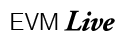EVM Training: The Viewer
 To get started log into the system using the credentials assigned to you by your administrator. The first place you arrive once you’re logged in, is the Events List. There are a number of ways to view the Events List using filters, but for now we will use the system in the default mode. Select an event you wish to view by clicking on the name of the event. You are taken to the page where all of the data for that event resides. You will see a number of colored panels with titles for each panel. These panels will vary from company to company based on how your company has set up the EVM. By default all of the panels are closed when you land on this page. To view what’s in the panel, click on the name or the colored portion next to the name of that panel and it slides open. To close it, simply click the panel name again and it slides closed. You can do this for each of the panels on the page.
To get started log into the system using the credentials assigned to you by your administrator. The first place you arrive once you’re logged in, is the Events List. There are a number of ways to view the Events List using filters, but for now we will use the system in the default mode. Select an event you wish to view by clicking on the name of the event. You are taken to the page where all of the data for that event resides. You will see a number of colored panels with titles for each panel. These panels will vary from company to company based on how your company has set up the EVM. By default all of the panels are closed when you land on this page. To view what’s in the panel, click on the name or the colored portion next to the name of that panel and it slides open. To close it, simply click the panel name again and it slides closed. You can do this for each of the panels on the page.