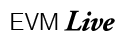EVM Training: Viewer Filters/Using Filters
 Using the Filters on the Events List page is an effective way to manage how the list appears when you login. As we saw with the Sorting preferences there are a number of options using Filters to make the list viewable… by EVENT, by VENUE, by CITY, or by STATE. These can also be displayed in Ascending or Descending order combining the Filters with the Sorting preferences.
Using the Filters on the Events List page is an effective way to manage how the list appears when you login. As we saw with the Sorting preferences there are a number of options using Filters to make the list viewable… by EVENT, by VENUE, by CITY, or by STATE. These can also be displayed in Ascending or Descending order combining the Filters with the Sorting preferences.
To begin, make sure you’re on the Events List page. On the top right of the page is a button called Filters. Click the button to display the options for the types of filter or filters that you wish to apply to the list. Using these filters will cause the list of events to be displayed in a different order or even reduce the number of Events being displayed on the page.
For example, let’s use the filters to display only Demo events. Select the dropdown menu that is listed as “By Event.” Select Demo from the dropdown and click "Apply Filters." Now, only Demo events should be displayed.
You can use any combination of the dropdowns to filter the list as you prefer to see them. Once you decide what you want to see and how you want to see them, the system will remember those settings each time you log in or each time you return to the list. Combining Filters and Sorting together is a powerful way to display the list in many different ways.