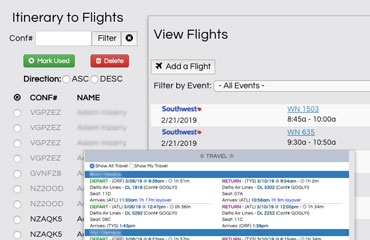All in One Place - On One Page
Imagine all of your event data all in one place and ALL on one page! EVM Live lets you organize your data in a simple, "one place" structure.
Administrators have control over who sees what and how they see it.
Enter data in multiple formats (date, time, wysiwyg html) with no drilling down multiple levels to create it.
Need to provide documents or files for an event? Upload files by event or assign them from your library. (NOTE: optional service)
Your EVM Live data is organized in panels and you can decide what color the panels are when you set up your event group. Of course, if you become tired of a particular color or you feel a category needs a different color you can make changes for what works best for you.
All of the panel names are up to you too! When you set up your event group you decide how many panels you need, what names they will be and what order they will be. Change it later if you need to and if you no longer need a certain panel you can remove that later as well.
EVM Live has a panel toggle button to open ALL of the panels if you need to. When you are working you may find that some panels are great to have open but others are not important to you. No problem! Close the panels you don't need and click the "Snapshot" button to remember your panels' open & closed states. You can even do this for each event! If you are an admin you don't have to worry about this. Open and close which panels you need and when you exit the event the open and close states will be automatically remembered for you. Now how cool is that?!
The data for each event can be moved around, deleted, more added and each data type is configurable to something else if you need it to be. Need a Date and a Time in a certain panel but not a phone number? No problem! You can just delete the phone number, OR you can change its data type to Date and add another item after it and call it Time. Another cool feature of EVM Live is that when you create an event you can set certain data that would be constant no matter what panel it is in. Suppose your event date is set when you create your event and you then decide you want it to appear in several of your panels (maybe so each team member in each of their own panels can reference it). If you set it to a special type of data called an EVM constant you can select date as that constant type. Then if the date were to change you change the constant value first and ALL of the other constant values change accordingly. A great time saver!
In EVM Live you assign people who you want to view your data as a Viewer and give them a name and access token. This gives them permission to view the data in your events but NOT TO EDIT IT. If you have team members who need to edit data they are given a higher access level which is actually from a completely different authorization system. The EVM Live secure roles model guarantees that ONLY the people you want to change data are the only ones ABLE to change it. Your data is safe
There are many more features available in EVM Live and can be viewed by clicking the button below.
No matter where your events are and no matter how your team travels to get there - we have it covered.
Whether you prefer to use a computer in your office or a tablet or phone away from the office, EVM Live can be used anywhere on any device and will format automatically for that device.
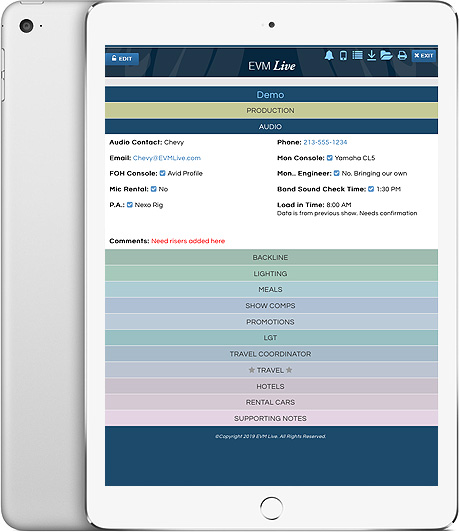
EVM Live puts a lot of functionality on one screen. You can collapse and uncollapse the panels as you need them. You can click a button to expand ALL of the panels so you can find what you need, then close what you don't. Viewers can take a snapshot of their panel states to "remember" them. There are many layers to the EVM Live functional model. Learn more below: